Dockerfile
package.json
index.js
workflow/main.yaml
As a pre-requisite, you must have an active AWS & GitHub account.
STEP 1 - write a Dockerfile for Nodejs App that we are going to deploy on ECR.
STEP 2 - Write a package.json file & include index.js in it.
STEP 3 - Create a custom workflow/main.yaml that plays a vital role in this experiment
from our repository, we are intending to use GitHub Actions to add a custom workflow to build the image and push it to AWS ECR.
understand the workflow -
name: Build and push image to AWS-ECR
on: push
jobs:
build:
name: Build Image
runs-on: ubuntu-latest
steps:
- name: This job scans Dockerfile in repository
uses: actions/checkout@v2 - name: This job reads the AWS credentials defined in secrets-actions to connect to ECR
uses: aws-actions/configure-aws-credentials@v1
with:
aws-access-key-id: ${{ secrets.AWS_ACCESS_KEY_ID }}
aws-secret-access-key: ${{ secrets.AWS_SECRET_ACCESS_KEY }}
aws-region: eu-west-2
- name: This job will login to Amazon ECR
id: login-ecr
uses: aws-actions/amazon-ecr-login@v1
- name: Here it will build, tag, and push image to AWS ECR
env:
ECR_REGISTRY: ${{ steps.login-ecr.outputs.registry }}
ECR_REPOSITORY: repo-to-host-github-images
IMAGE_TAG: github_action_image
run: |
docker build -t $ECR_REGISTRY/$ECR_REPOSITORY:$IMAGE_TAG .
docker push $ECR_REGISTRY/$ECR_REPOSITORY:$IMAGE_TAGSTEP 4 - Create an ECR repository
$ aws ecr create-repository --repository-name repo-to-host-github-images
From your repository navigate to Settings > Secrets > Actions > New Repository Secret
From your repository navigate to Actions > New workflow > setup a workflow yourself > paste above workflow > start commit
the workflow will be queued and start doing its job
Your pushed image should be visible in AWS ECR as shown below
$ docker pull 295xxx576.dkr.ecr.eu-west-2.amazonaws.com/repo-to-host-github-images:github_action_image
$ docker run -d -p 8080:8080 295xxx576.dkr.ecr.eu-west-2.amazonaws.com/repo-to-host-github-images:github_action_image



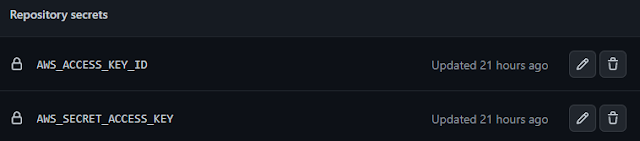




No comments:
Post a Comment